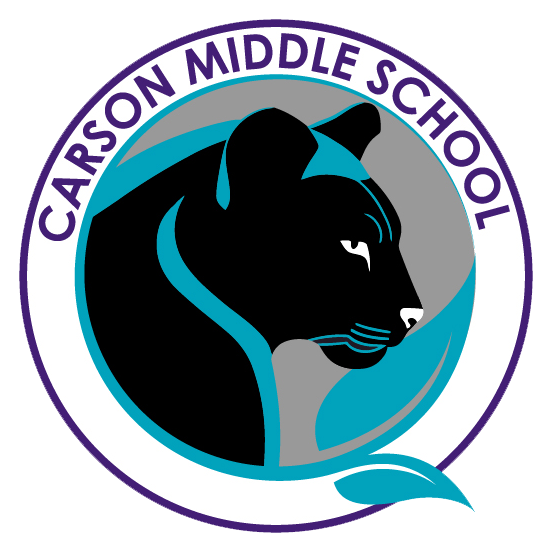Service Learning
Civics Service Learning
What’s Service Learning? Service learning is an effective way for youth to develop the drive and desire to become lifelong volunteers and engaged citizens. Students can participate in activities through outside organizations like Volunteer Fairfax as well as at Rachel Carson Middle School. Service learning at Rachel Carson aligns with the FCPS Portrait of a Graduate that supports the development of responsibility to the local and global community.
Changes to RCMS Service Learning
This year 8th grade students will earn service learning hours through a meaningful and authentic learning project. Students will earn 7 hours of service during school by investigating issues within the community, constructing an action plan of how they can impact their community, and creating a reflective product in which they can showcase their service learning experience. Students will complete the research, action plan, and reflective product during Panther Time lessons and in civics class. By completing these assignments, students will earn 7 of the required 15 hours of service learning. These assignments will also count as grades in civics class.
Students will independently earn their remaining 8 service learning in their community based on the theme they select and research. Students may utilize the provided “Category” document in Schoology for ideas about where to volunteer for hours. For the 2023-2024 school year, If students already completed service learning hours prior to the start of 8th grade, they may use these completed hours as a part of their 8 hours of service learning in the community.
You can find more information in the attached documents below.
Logging Volunteer Hours in X2VOL
To access x2VOL go to fcps.edu/Naviance. Students must scroll down the page, click on Student Naviance Login, and enter their FCPS username and password. Once in Naviance students must click on the x2VOL link in the bottom right corner.
Logging Hours: To log hours you will either create your own Personal Project or you will use a Recurring Project.
Create your own project by clicking on Opportunities and Projects > My Activity Log from the top tool bar. Click on the "Create New" button under "Personal Project' heading. You must fill in the fields for Activity Name, Description, Date, Hours claimed, and Activity Contact information. You must have a valid email for your Activity Contact person. You do not need phone numbers). You do not have to complete the Interest, Career or Reflection fields. Be sure to enter the correct DATE the activity was completed and to select the GOAL the hours should count towards. Click submit.
My hours are associated with a Group and Goal, but they are still not approved. What do I do?
Remember that all hours must be verified through email. When you entered the hours you needed to include a valid email address for someone who can verify you completed the hours. If you have done this and your hours are still pending you may want to contact the person whose email address you put in to verify your hours.
Volunteer Opportunities
During the school year, 8th grade students may check Carson Student Central (through Schoology) or their civics teacher’s Schoology page for upcoming opportunities.
Check out this link for other opportunities to volunteer in our area!