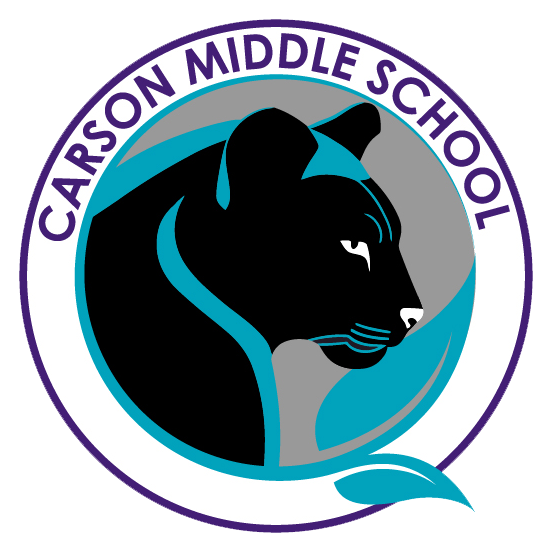REQUIRED: Return to School Forms
View the required and optional forms for the 2024-2025 school year.
Parents/Guardians,
Get ready for the 2024-2025 school year by reviewing and completing items below:
- Sign-up for the Carson MS News You Choose
- Activate your ParentVUE account if you haven't already. Request a ParentVUE Activation Key.
- Complete all Required forms through ParentVUE on the Online Verification Update tab.
- Review all the Parent Tech Tools available in FCPS.
- Engage in the Carson MS Community through volunteering, joining the PTA, working with teachers, etc.
REQUIRED FORMS:
- ALL FORMS can be found in the Parent Digital Consent System (PDC) through SIS ParentVUE accounts. Log into ParentVUE and navigate to FCPS Links. You should see Parent Digital Consent as an option. Use your ParentVUE information to log in and complete the forms. All students must have accurate emergency care/health information each school year and needs to be updated if necessary.
- Log into SIS ParentVUE
- Digital Resource Consent - This parent consent allows your child to use FCPS approved digital tools that require parental consent. Login with your ParentVUE Credentials. You can find more directions on this process here.
- Intent to Ride School Bus (Can be found in your ParentVUE account)
- After School Program Registration Form (ALL students must complete, regardless of intent to participate). More information about our After School Program can be found below.
- Student Rights & Responsibilities Acknowledgement Form
IMPORTANT: ALL Students must be up-to-date on their vaccinations to return to school on August 19, 2024.
Opt-Out Forms available through ParentVUE:
The following opt-out forms can be completed as needed by going to the “Student Info” tab and clicking “Edit Information" in ParentVUE
- SEL Screener Participation
- Counseling Opt Out
- Transportation Intent
- Home Internet Access
Optional Forms:
- Family Life Education Opt-Out Forms
- Military-Connected Student Form
- Free and Reduced Lunch Application
- Homeless Student Referral Form