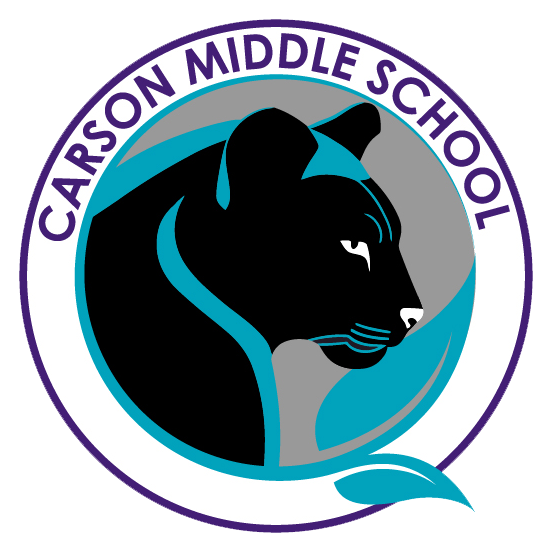Technology Support for Students and Families
SIS Parent and Student Account Access
The Student Information System (SIS) Parent Account Access allows parents access to teacher grade books, attendance information, course history and other useful information.
- New Users: Please use the parent account registration page to register your account. You will need an activation key to log in for the first time.
- Please email Maria Skold at @email if you need a new activation key or are having issues logging onto your ParentVUE Account. Please include your name, email address, student's name, students ID number and a short description of what the issue is.
- Returning Users: Please go to https://sisparent.fcps.edu to log in to your Parent Vue Account.
- ParentVue and Schoology Access: Parents must have a Parent Vue account in order to have parent access to Schoology. If you lost your access to Schoology, please create your Parent Vue account.
SIS PARENTVUE
SIS STUDENTVUE
Set up Weekly Progress Report Emails from your SIS Parent Account
All parents/guardians of MS and HS students who have registered for a SIS ParentVUE Account and have a primary email address recorded in SIS ParentVUE can receive Weekly Progress Reports via email. This report provides a summary of your student(s) grades for the current quarter. To activate the Weekly Progress Reports via email, login to your SIS ParentVUE Account and first verify that you have a primary email address within the system. It is listed under the “My Account” tab. If it is blank, enter the email address where you would like to receive the progress reports and click on update account. Once confirmed, parents/guardians are able to activate and select their preferences for receiving these reports within the SIS ParentVUE “My Account” tab. Weekly progress reports for all of your middle and high school students will be included in one email. Click here to access the Quick Reference Guide.
Having Problems Accessing Your Account?
Digital Citizenship
Digital Citizenship can be described as the norms of appropriate, responsible behavior (and its positive and negative impact on self and others) with regard to technology use. You can learn more about Digital Citizenship and the resources available to our students and families by clicking here.